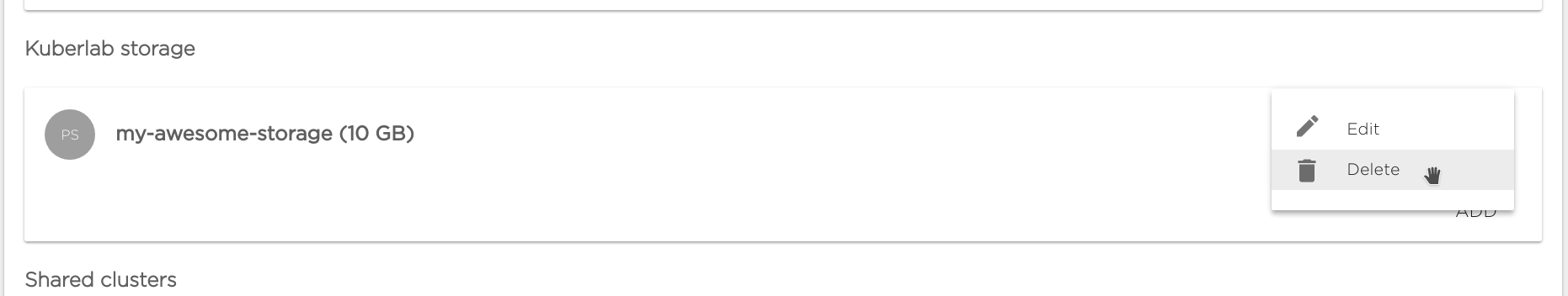Create new kuberlab storage
Kuberlab storage is essentially a persistent volume which can be used for any data in a project.
To create a new Kuberlab storage go to
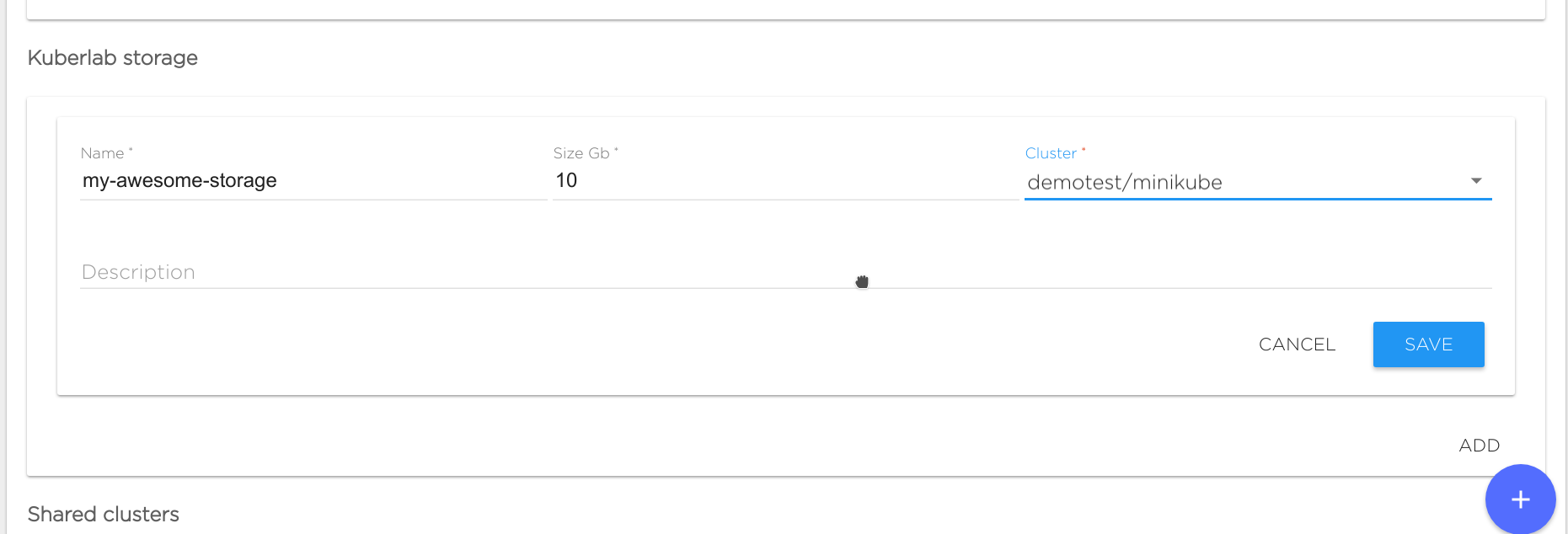
Delete kuberlab storage
To delete kuberlab storage, just simply click delete in storage options: